


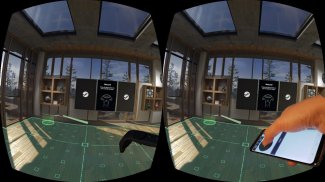



Trinus Hand

Trinus Hand açıklaması
Increase the immersion level of your SteamVR experiences with Trinus Hand!
Trinus Hand converts your smartphone into a 3dof (3 degrees of freedom) controller for your SteamVR games.
A single device can be used to emulate both controllers, with separate buttons for each controller.
Or you can use two smartphones to have full control.
Make use of that old Android phone!
Requirements:
- Bluetooth (on both PC and smartphone)
- Gyroscope sensors on your smartphone
- Currently only compatible with Trinus PSVR
How to use:
- Pair your Android via Windows Bluetooth settings
- Run Trinus PC server (currently only compatible with Trinus PSVR)
- Choose the device(s) in Hand Tracker tab
- Start your VR session
In-app purchase:
By default, you'll have access to all buttons. But if you want to fully customise your experience, you can change the button size and placement, and also assign actions to physical volume keys with the in-app purchase.
Trinus El ile SteamVR deneyimleri daldırma düzeyini artırın!
Trinus El sizin SteamVR oyunları için 3DOF (serbestlik 3 derece) kumanda içine akıllı telefon dönüştürür.
Tek bir cihaz, her kontrol için ayrı düğme ile, her iki denetleyicileri taklit etmek için kullanılabilir.
Yoksa tam denetime sahip iki akıllı kullanabilirsiniz.
o eski Android telefon yararlanın!
Gereksinimler:
- Bluetooth (PC hem de akıllı telefon üzerine)
- Akıllı telefonunuzdaki jiroskop sensörleri
- Trinus PSVR ile Şu yalnızca uyumlu
Nasıl kullanılır:
- Windows Bluetooth ayarları aracılığıyla Android'inizi eşleştirme
- Kaç Trinus PC sunucu (Trinus PSVR ile şu anda sadece uyumlu)
- cihaz (lar) El Tracker sekmede Seç
- Sanal gerçeklik oturumu başlatın
Uygulama içi satın alma:
Varsayılan olarak, tüm düğmeleri erişebileceksiniz. tam deneyiminizi özelleştirmek istiyorsanız, düğme boyutu ve yerleşimi değiştirmek ve ayrıca uygulama içi satın alma fiziksel hacim tuşlarına eylemler atayabilirsiniz.


























